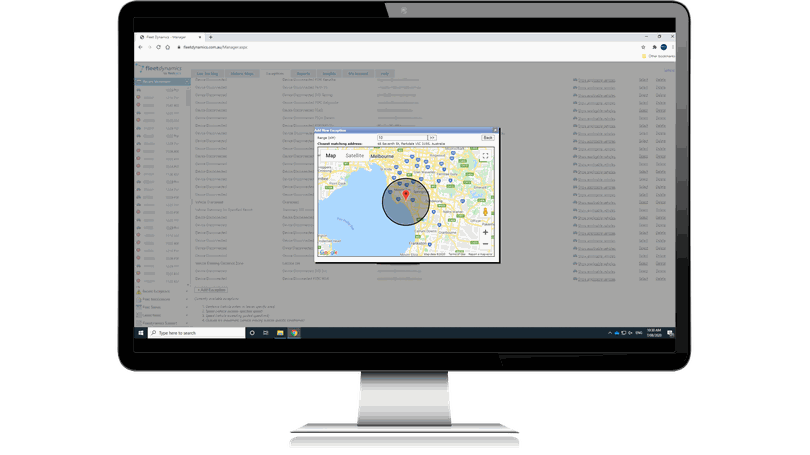Reporting
The Fleetdynamics portal offers a range of reporting features to keep your business running at maximum efficiency, including:
-
Reporting where your vehicle has been
Confirm your employees are exactly where they say they are. -
Time sheet reporting
Match your employee’s time sheet for accurate payroll and customer invoicing. -
FBT reporting
Throw away those paper logbooks and keep the taxman happy with automated FBT reports.
Your Fleetdynamics portal’s reports include:
-
Vehicle Activity Report
-
Vehicle Movement Report
-
Google step directions by date report
-
Leaving geofence/Entering geofence
-
Exceeding posted speed limit
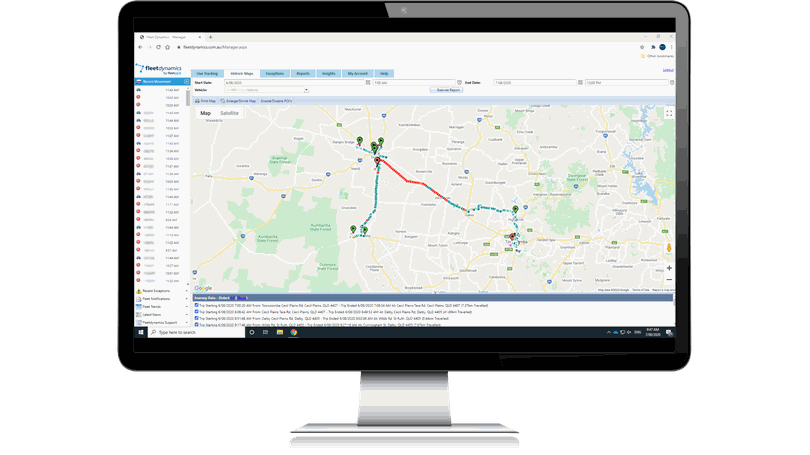
Live Tracking
How do you know your drivers are where they should be? With live tracking, that’s how! It’s the perfect way to find out where your vehicle’s going and what it’s doing right now. It promises a range of benefits including:
-
Watch your vehicles movements
Make sure your drivers are where they should be all the time. -
Optimise your fleet use
Save time, fuel and money by always sending the vehicle that’s closest to the job. -
Choose the quickest route
Compare travel routes and choose the most efficient one to save time and fuel.
Fleetdynamics’ live tracking gives you a wealth of valuable information including:
-
Latitude / Longitude
-
Speed
-
Altitude
-
Street address
-
Idle time
-
Odometer
-
RPM
-
Check Engine alert (Vehicle dependent)
-
VIN
Exceptions and Alerts
Fleetdynamics provides customised reports to meet your needs. We offer a range of exceptions and alerts to let you know when things are not quite as they should be. Just look at the benefits:
-
After hours movement
Prevent unauthorised personal use of your business vehicle after hours. -
Monitor driver behaviour
Exceptions and alerts let you know when company vehicles aren’t being used as they should be. -
Geozone
Build a “virtual fence”, or geozone, around an area so you can be alerted whenever a vehicle enters or leaves it. When you need to know when a vehicle is arriving at head office, for example, a geozone will tell you.
Exceptions and alerts gives your business a range of benefits:
-
Geofence
-
Speed limitations
-
Outside hours movement
-
Vehicle idle time
-
Panic button – alert